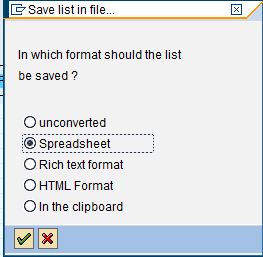Transaction: KP06
Issue: When trying to export output list to an excel file clicking on the button the error message below is shown:
Error message> "This action cannot be completed because the Microsoft excel program is not responding. Choose "switch to and correct the problem"
Analysis: This errors ocurrs when output list is to large and it takes too much time to be exported to an excel file.
Solution: A workarround to export the transaction content to an excel file or to a txt file user can click folow the following steps:
1) Click on "Local File" button:
2) Select file format desired
In this step users can select the format that is better for their purpose. For excel file select "Spreadsheet" and for txt file select "Rich text format". After select the format click on confirm button or press "enter".
3) Select the folder where file should be saved
Click on "Generate" and the file will be saved on the folder that was previously choosen.