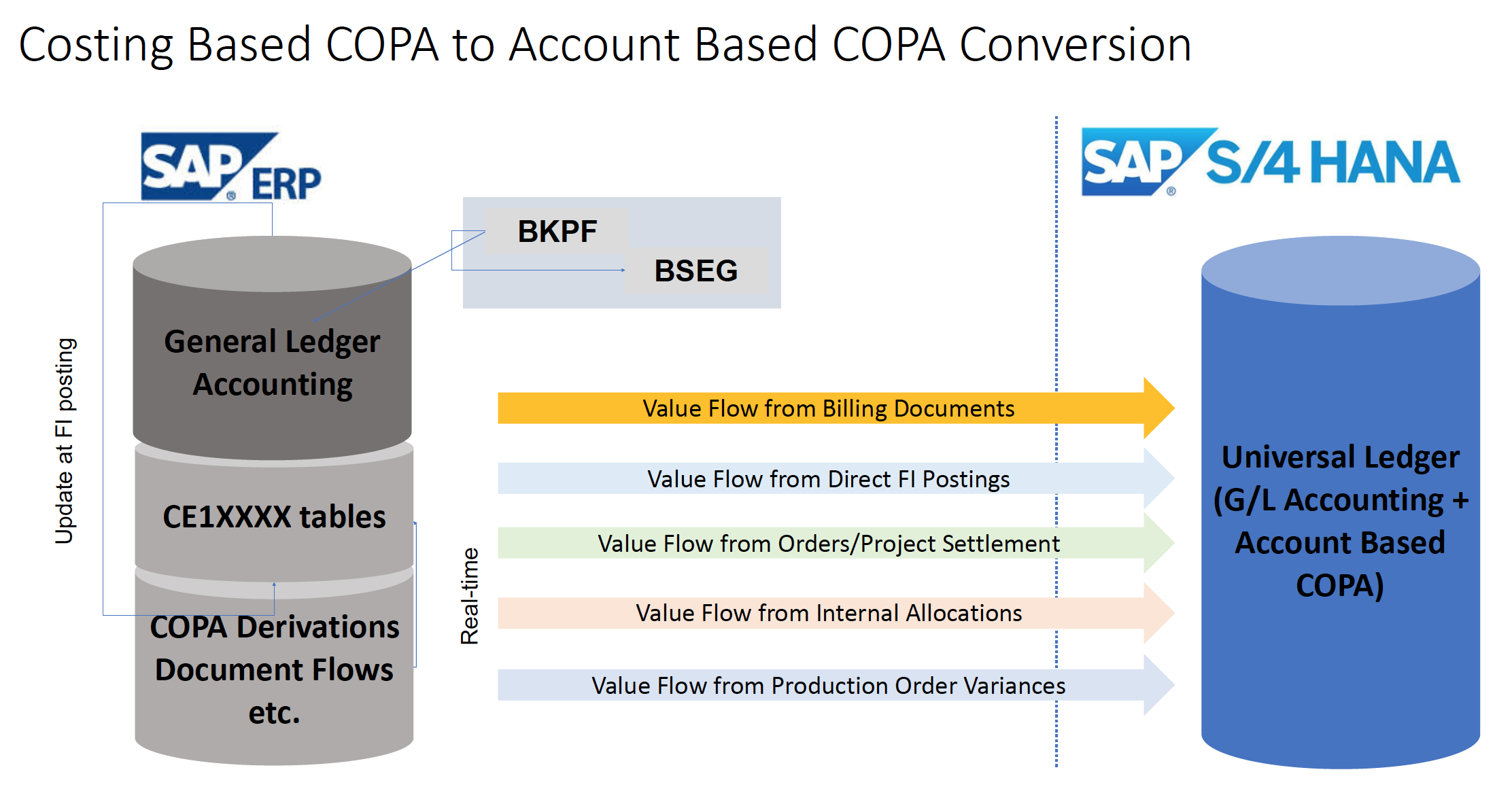As you are probably aware, S/4HANA has brought in various innovations in profitability analysis when it is account based COPA, like integrating ABCOPA into universal journal (Table ACDOCA) resulting in single source of truth, various Fiori reportings based on ABCOPA, automatic reconciliation of legal/management accounting with profitability analysis, drilldown from income statement to COPA characteristics, real-time splitting of COGS etc. Even from S/4HANA 1809, statistical pricing conditions in sales can also be transferred to accounting in extension ledgers.
So, there is a clear motivation for organizations to move to ABCOPA, but how to do that if client is converting their existing ECC system to S/4HANA? SAP does not offer any out of box solution for migration of CBCOPA to ABCOPA. I am listing here on what considerations business should check to do such CBCOPA to ABCOPA migration:
Determine the various flows relevant to COPA in your existing system
There can be different data sources in your system which are posting to CBCOPA, e.g.
Value flow from billing documents
For billing flow need to be analyzed to map the condition record/value field settings in pricing procedure of billing documents along with revenue account settings from VKOA account determination to target G/L account in ABCOPA.
Value flow from FI direct postings
Value field mapping in PA transfer structure for direct postings should be mapped to target G/L account in ABCOPA
Value flow from Orders/ Project Settlements
Value field mapping in PA transfer structure for Settlements should be mapped to target G/L account in ABCOPA
Value flow from internal allocations
Here the assessment cycle need to be read for various segments and then value field to target G/L account in ABCOPA to be mapped.
Value flow from production order variances
Here the mapping of value fields from relevant valuation strategy of cost component structure to target G/L account in ABCOPA need to be done.
For reading these objects, the controlling area can be derived from the company code and operating concern from the controlling area.
Define the Migration Settings
Separate document type for COPA migration
You can define a separate document type to segregate this COPA migration postings from others for easy identification, analysis and troubleshooting if needed.
GL Accounts/ Cost Elements for COPA Migration
Creation of migration G/L Accounts for each value field (There can be M:M relationship between value fields in CBCOPA and G/L accounts for ABCOPA):
GL with cost element to post nullifying impact to CBCOPA using value fields
Migration GL without cost element for contra posting to ABCOPA using cost elements
Perform Migration
Entries from CE1XXXX table line items need to be migrated by making postings as below:
Cost Element GL DR/CR (Posting to CBCOPA)
Migration GL DR/CR (Posting to ABCOPA)
In such postings, the characteristics definition can be leveraged from the profitability segment definition from CE4XXXX matching profitability segment from CE1XXXX line item. Here the BDC recording/ BAPI based custom program should be developed and used to make migration postings in mass in controlled manner.
Due to heavy volume nature of the migration, the execution can be done company code wise to limit the volume and to have better control over execution. For many organizations we have seem millions of records in COPA, so identification of sub-set of COPA tables is critical for effective migration and subsequently for reconciliation.
The FI period should also be open as on the migration transfer date, as it will make the postings in financial accounting also.
Perform reconciliation between CBCOPA and migrated ABCOPA
After all relevant line items have been migrated, the sanity check should be done by comparing the various reports, like:
S_PL0_86000030 (G/L Account Balances (New)) for balances matching
Any client specific report created in KE30
KE91 report for line items
Such report extracts should be taken before execution of migration and after execution of migration for reconciliation and audit purpose.
As you might have guessed till now, that migration from CBCOPA to ABCOPA is not very straight forward and need business involvement for mapping confirmation, heavy development for identification of flows, reposting and reconciliation. Infosys Limited has developed a tool ABCD (Account Based COPA Designer) which can automate these steps with little interventions form business for mapping decisions, and Infosys provides this tool to all its’ S/4HANA customers interested to do CBCOPA to ABCOPA migration as part of S/4HANA project.